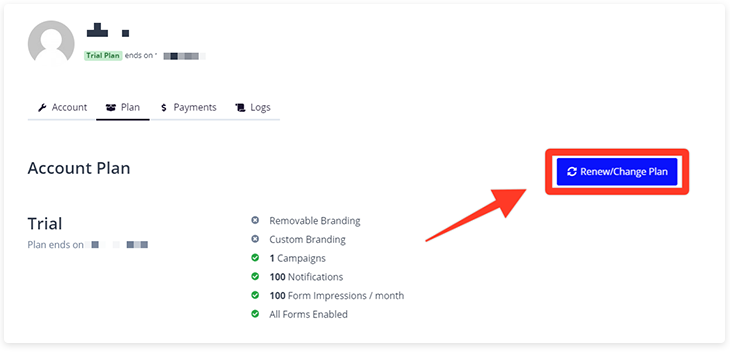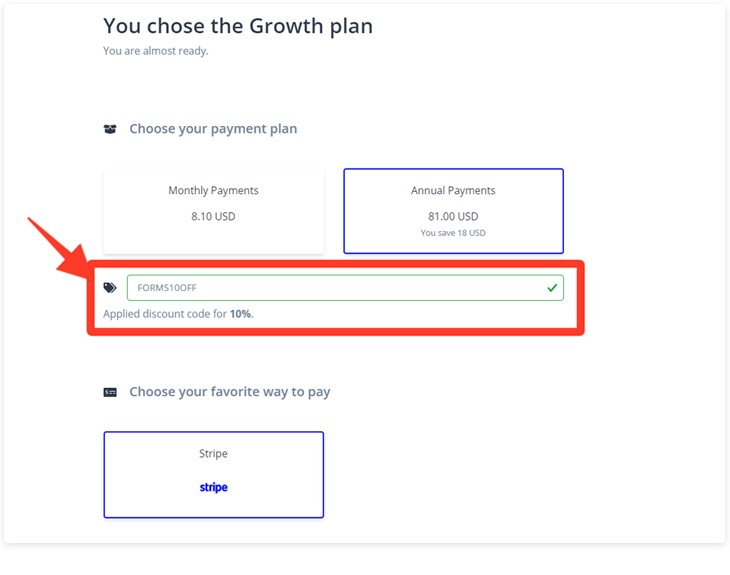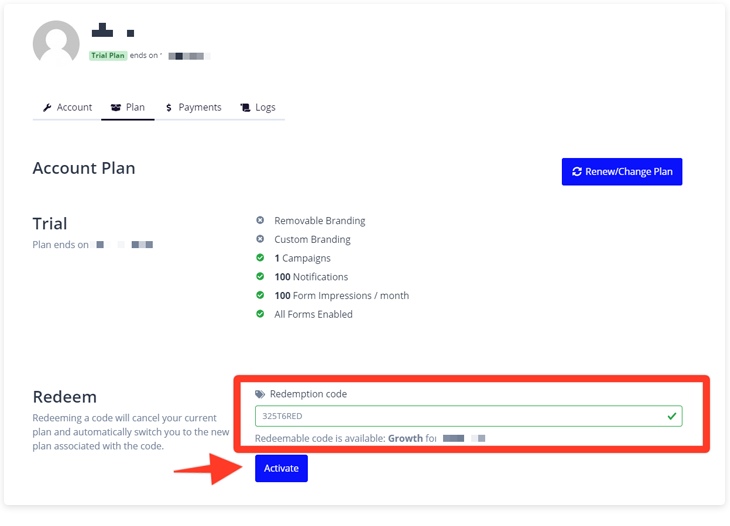Add a Coupon Code
There's two ways to add in a coupon code - depending on the type of code it is.
Adding in a discount code
If you have a code which gives you a percentage off a monthly or annual plan, go to your Account page > Plan and click Renew/Change Plan.
Add in your discount code and follow the payment instructions to upgrade or change your plan.
Adding in a redeemable code
If you have a code which gives gives you full access to a plan (say a lifetime code), simply go to your Account page > Plan and enter it in the Redeem code field and click Activate.